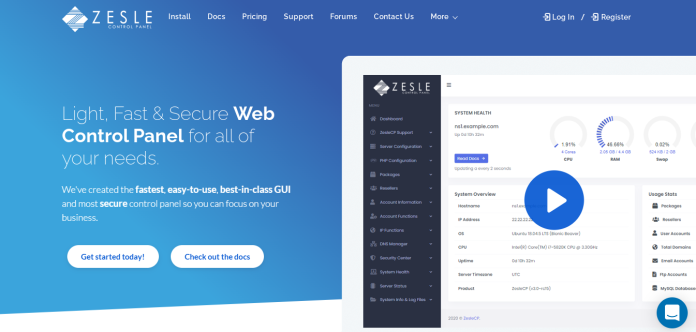Users of VPS and cloud hosting services have full root access and can choose from a variety of Linux operating systems that are offered by the service provider. However, if you intend to host a website, setting up a web hosting control on your Linux server will not only make things simple, but it will also provide a graphical user interface, making it simple to manage files and applications.
Web hosting control panels also offer a number of benefits to the system administrator as a central location for managing multiple user accounts and domains. Once everything is set up, subsequent administrations will be much quicker and easier. The administration program’s straightforward graphical user interface makes it simple to make adjustments using the interface. No longer are in-depth technical knowledge and time-consuming work directly in the server operating system required.
Web Hosting Control Panels for Alma & Rocky Linux
Here is a list of the Alma & Rocky Linux website hosting control panels. Some of them are feature-rich and may be the finest alternative to WHM Cpanel, while others are straightforward and take a minimalistic approach to simplify the process of setting up a website and other services without any hassles.
- ZesleCP
- cPanel
- hPanel
- Plesk
- Ajenti 2
1. ZesleCP
ZesleCP is a simple and feature-rich web hosting control panel. This Zesle Software Inc. software is the quickest, safest, and most user-friendly GUI for Linux servers. Daily server management activities are made simple by it, make sure to focus on other enterprises.
ZesleCP Changelog: https://zeslecp.com/changelog/
Amazing features provided by ZesleCP include:
- Server Configuration: With a world-class GUI interface, it makes it easy to configure typical services right out of the box.
- Hosting bundles – It enables the creation of hosting bundles for clients.
- It is simple to manage packages, resellers, and accounts, and connect them to billing systems like WHMCS thanks to API support.
- Support for database management – utilize phpMyAdmin and MySQL Wizard to create and manage databases, users, roles, and privileges.
- File Manager Support – It offers a fully-featured file manager where you can do any operations connected to the file system.
- FTP Accounts – It permits the creation of an unlimited number of FTP accounts and provides access to particular directories.
- Backup Wizard: Manage and transfer web files, create backups, and more
- Avoid the tiresome IP table configuration duties with Firewall Manager. You may manage your firewall from here, allowing, blocking, and restricting services and ports.
- Cron Job Manager allows you to easily schedule system tasks from the Cron Manager tab.
- One-click applications: Install and customize your programs in a single step.
- SSL Integration – You can simply install, renew, and revoke SSL certificates with the one-click Let’s Encrypt SSL integrated.
- Domains Management: Add and manage your website’s domains, sub-domains, and parked domains with a single click.
2. Cpanel
A control panel built on Linux, called cPanel, is used to manage your web hosting easily. The system functions much like a desktop program. With cPanel, you can carry out tasks from a simple dashboard as opposed to using complicated commands.
There are two interfaces in cPanel: the cPanel user interface and the Web Host Manager server management interface (WHM). This combination gives users the ability to control their websites and gives hosting companies the resources they need to control the server.
Because it is a third-party application, it is not free.
Numerous Web files, MySQL, analytics, data tracking, and SEO tools are available in the cPanel dashboard.
It is understandable why site developers and hosting businesses favor cPanel as one of the top control panels.
3. hPanel
The Hostinger team created hPanel, which is exclusive to Linux distributions. Currently, it can only be used for shared hosting. Additionally, it has a pretty simple UI. hPanel provides all the fundamental features you would require.
Additionally, you can control account security by configuring hotlink protection, blocking IP addresses, and defining passwords for directories.
4. Plesk
A web-based interface provided by Plesk, a web hosting solution, allows administrators to create new reseller accounts, websites, and email accounts.
Companies that sell shared and dedicated hosting accounts are known as hosting service providers (HSPs), and Plesk is a crucial tool for them. With Plesk installed on a server, HSPs may bundle up server resources and sell such packages to their clients. Customers are businesses and people who want an online presence but lack the required IT infrastructure. In the section titled “About Plesk Users,” you can read more about the target market for Plesk.
Each Plesk user group is given access to a unique GUI that is fully tailored to suit their needs. As a result, HSPs receive resources for providing hosting services, such as an integrated billing system that streamlines their operations. Companies who utilize Plesk to run their own web infrastructure, on the other hand, do not have the ability to offer hosting through their GUI. They can instead carry out server administration tasks (such as system recovery, web server configuration, and so on).
5. Ajenti 2
The most recent version of Ajenti, 2, is a lightweight control panel that makes a good choice for cloud servers or virtual private servers (VPS) where resources are expensive. The Control Panel may be installed on Debian, Ubuntu, RHEL, CentOS, and Gentoo Linux systems and requires 30 MB of RAM and 75 MB of disc space. The front of Ajenti Cpanel was built using Java, ES6, CoffeeScript, and the AngularJS framework, while the backend was created in Python and supported by the GEvent coroutine engine.
Relatively speaking, remote access is substantially quicker. A few pre-installed utilities, including a text editor, code manager, terminal, and file manager, are included. It supports the HTTP/1.1 Web server with SSL out of the box.