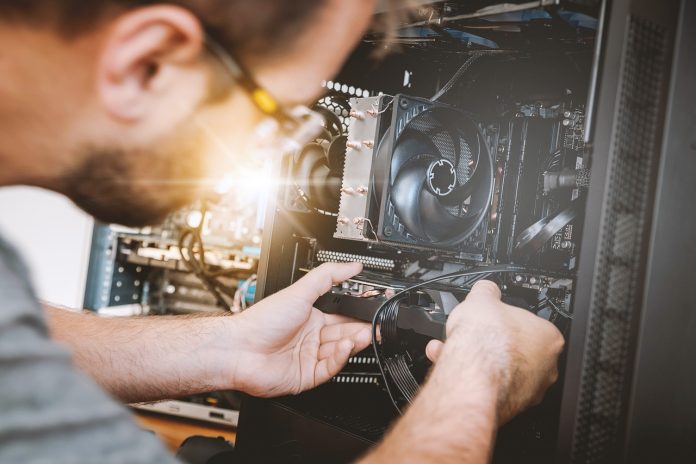Over the last twenty years we have witnessed many new technologies and digital disruptions. The current disruption is from, AI and digitisation, where many new things are possible on touchscreens and computers.
These touch screens are not only limited to personal use as in mobiles but have also made their way to businesses and industries. Industrial touchscreen monitors have become the new normal in many companies. They are used for numerous applications and serve a boatload of needs.
For all the curiosity they generate among people, it is not talked about enough. A lot of information is available about these monitors from their history to the different types that are available. So, we would like to delve into the depths of this technology and take you along.
What is a touchscreen monitor?
A touchscreen monitor lets users interact with the display screen by touching it with their fingers or a stylus.
Traditional monitors rely on external input devices like a mouse or keyboard. Touchscreen monitors offer a more intuitive and tactile way of controlling and navigating digital content.
They employ specialised touch-sensitive panels that detect and interpret the user’s touch input, translating it into commands or actions on the screen.
A brief history of touch screen monitors
The history of touchscreen monitors is a long and complex one, with many different inventors and companies contributing to their development.
The first touchscreen was invented in the late 1960s by Eric Johnson of the Royal Radar Establishment in Malvern, England. Johnson’s touchscreen was a capacitive type, which means it worked by detecting the capacitance of a human finger.
In the 1980s, touchscreens began to be used in multiple applications, including point-of-sale (POS) systems, ATMs, and kiosks. However, touchscreens were still relatively expensive and difficult to use, which limited their widespread adoption.
In the 1990s, new technologies, such as flat-panel displays and multi-touch sensing, made touchscreens more affordable and user-friendly. This led to a surge in the popularity of touchscreens, which are now used in a wide range of devices, including tablets, monitors, kiosks, smartphones, and laptops.
What are the types of touchscreen monitors?
Capacitive touch screen monitors
Capacitive touch screen monitors use the electrical properties of the human body to identify touch gestures. These monitors provide accurate responses with exceptional sensitivity, making them ideal for tasks requiring detailed interactions.
Capacitive touch screens also support multi-touch functionality, allowing you to use gestures like pinch-to-zoom or two-finger scrolling. Whether you are editing photos or navigating complex applications, the responsiveness of capacitive touchscreen monitors will amaze you.
Resistive touch screen monitors
Resistive touchscreen monitors are known for their durability and versatility. Composed of multiple layers, these monitors respond to pressure, making them suitable for use with both bare fingers and styluses. Such industrial touchscreen monitors are particularly popular in industries like healthcare, manufacturing, and retail, where ruggedness is essential.
Despite their robustness, resistive touchscreen solutions may have slightly lower sensitivity compared to other types. However, their excellent accuracy and affordability make them an excellent choice for various professional environments.
Infrared touchscreen monitors
Infrared touchscreen monitors employ a grid of infrared sensors to detect touch. These monitors emit and detect infrared light to interpret touch gestures accurately. The best part? They can be used with any input method, such as a finger, stylus, or gloved hand.
These screens are highly responsive and can support multi-touch interactions. Thus, they are great for interactive displays, gaming, and collaborative work environments. Moreover, their sleek design adds a modern touch to any setting.
Surface acoustic wave (SAW) touchscreen monitors
SAW touchscreen monitors use ultrasonic waves that are disrupted when touched. They offer excellent optical clarity and durability. Hence, they are ideal for high-traffic environments such as public kiosks, information displays, and self-service applications.
These screens support multi-touch functionality, providing seamless interaction and an immersive user experience.
Optical touchscreen monitors
Optical touchscreen monitors use infrared light to create a grid over the screen surface. When the grid is disrupted by touch, the system determines the touch location. These monitors offer excellent image quality, making them well-suited for high-definition graphics and multimedia applications.
Optical touchscreen monitors are an excellent choice if you are a creative professional or a gamer seeking stunning visuals combined with a seamless touch experience.
How does a touchscreen monitor function?
Touch detection
A touch is detected based on the type of touch screen solution. From infrared technologies and pressure to ultrasonic waves, a monitor detects the touch in various ways.
Touch location calculation
Once a touch is detected, the touch screen monitor calculates the precise location of the touch point. Different technologies use various methods to determine the coordinates, such as triangulation or analysing the disruption in electrical fields.
Touch input interpretation
- The touchscreen monitor’s software interprets the touch input based on the specific gestures and commands associated with the operating system or application
- The software recognises basic actions like dragging, tapping, or scrolling for single-touch inputs
- Multi-touch gestures, supported by advanced touchscreen monitors, enable more complex interactions such as pinch-to-zoom, rotation, or multi-finger gestures
Communication with the device
- The touchscreen monitor communicates the touch data to the connected device, such as a computer or mobile device
- The device’s operating system processes the touch data and translates it into appropriate actions or commands, enabling the desired response on the screen
Also, some industrial touchscreen monitors come with built-in operating systems which removes the need for external connections. Thus, the process becomes even more efficient and speedier.
Display update
- The touchscreen monitor updates the display based on the touch input, reflecting the changes or actions performed
- This real-time display update ensures that users receive immediate feedback and a seamless interactive experience
The bottom line!
You can find touchscreen monitors everywhere, from ATMs to customer service devices. They enhance the user experience and make business processes smoother.
So, if you are a business owner looking for a technological upgrade, industrial touchscreens can help you achieve greater results.