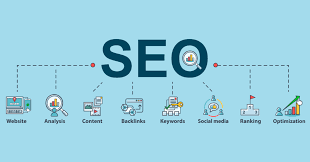In today’s digital world, businesses heavily rely on their websites to generate leads, make sales, and communicate with their customers. However, with websites hosted on servers, it’s crucial to ensure that they are always available and accessible to users. Downtime can cost businesses time, money, and customers. In this article, we’ll discuss server status checker tools and how they can help monitor website uptime.
What is a Server Status Checker?
A server status checker is a tool that constantly checks the status of a website’s server to determine whether it’s up or down. These tools send requests to the server at regular intervals, and when they receive a response, they check the status code to determine the server’s response. If the server is down, the tool sends an alert to the website owner or administrator, allowing them to take action to resolve the issue.
How Does a Server Status Checker Work?
Server status checker tools typically work by sending a request to a website’s server at regular intervals. The tool then waits for a response from the server and checks the response code to determine the server’s status. A status code of 200 indicates that the server is up and running, while codes in the 400s and 500s indicate that the server is experiencing issues.
Benefits of Using a Server Status Checker
Using a server status checker has several benefits, including:
- Improved website uptime: Server status checkers can detect downtime quickly, allowing website owners to take action and minimize downtime.
- Improved website performance: Server status checkers can also detect slow response times, allowing website owners to optimize their websites for faster load times.
- Better user experience: By monitoring server uptime, website owners can ensure that their users always have access to their websites, improving user experience and satisfaction.
- Reduced revenue loss: Downtime can result in revenue loss for businesses, but server status checkers can help minimize this loss by quickly detecting downtime and allowing website owners to take action.
Types of Server Status Checkers
There are several types of server status checkers, including:
- Ping-based checkers: These tools send a ping request to the server and wait for a response.
- HTTP-based checkers: These tools send an HTTP request to the server and check the response code.
- Real user monitoring (RUM) checkers: These tools use actual user data to monitor website uptime and performance.
Choosing a Server Status Checker
When choosing a server status checker, it’s important to consider factors such as:
- Cost: Some server status checkers are free, while others require a subscription or payment.
- Features: Different server status checkers offer different features, so it’s important to choose a tool that meets your specific needs.
- Ease of use: Some server status checkers may be more user-friendly than others, so consider how easy the tool is to set up and use.
How to Use a Server Status Checker
Using a server status checker is easy, and typically involves the following steps:
- Choose a server status checker tool that meets your needs.
- Set up an account and configure the tool to monitor your website.
- Configure alerts to notify you if your website goes down or experiences issues.
- Take action to resolve any issues detected by the server status checker.
Conclusion
In today’s digital world, website uptime is crucial for businesses. A server status checker can help website owners monitor uptime, detect downtime quickly, and take action to resolve issues. By choosing the right server status checker and using it regularly, businesses can improve website performance, user experience, and revenue.
FAQs
What is website uptime?
Website uptime refers to the amount of time that a website is accessible to users without any issues or downtime. It is typically measured as a percentage, with 100% uptime indicating that the website is always available.
How often should I use a server status checker?
The frequency of using a server status checker depends on your website’s importance and the level of risk associated with downtime. For critical websites, it’s recommended to monitor server status every few minutes. For less critical websites, hourly or daily checks may be sufficient.
Can a server status checker fix server issues?
No, a server status checker is primarily used to monitor and detect server issues. It sends alerts when downtime or performance issues are detected, allowing website owners to take appropriate action. Resolving server issues typically requires manual intervention or technical support.
Are there free server status checker tools available?
Yes, there are free server status checker tools available that can provide basic monitoring capabilities. However, more advanced features and comprehensive monitoring may require a paid subscription or a premium tool.
Can server status checkers monitor multiple websites?
Yes, many server status checker tools allow you to monitor multiple websites simultaneously. This is particularly useful for businesses or individuals managing multiple websites or web applications.