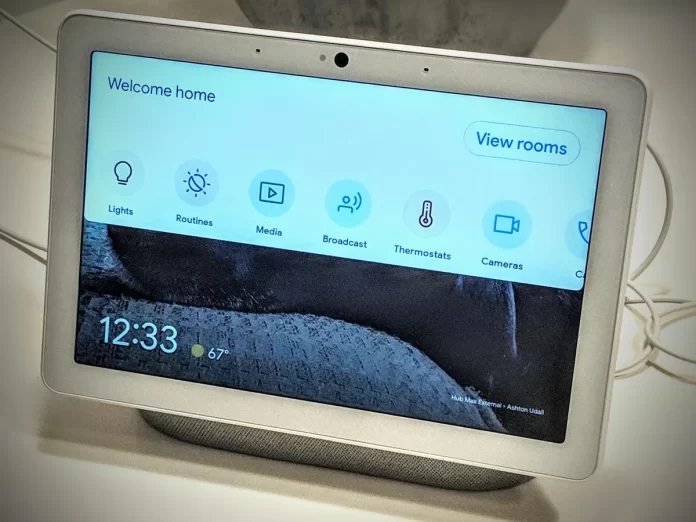Are you considering upgrading to Nest Aware, the premium subscription service for Nest cameras and smart home devices? If so, you’re in the right place! In this article, we’ll walk you through the process of migrating to Nest Aware, including what it is, how it works, and the benefits it provides.
What is Nest Aware?
Nest Aware is a cloud subscription service that enhances the functionality of Nest cameras and smart home devices. With Nest Aware, you can access additional features and capabilities that are not available with the basic, free version of the Nest app. Some of these features include:
Unlimited video history: With Nest Aware, you can access an unlimited number of video clips and images from your Nest cameras, dating back to when you first set them up. This is in contrast to the free version of the Nest app, which only stores the past three hours of video footage.
Person alerts: Nest Aware uses advanced machine learning algorithms to detect when a person appears in the frame of your camera. When it does, it sends an alert to your phone, so you can see what’s happening in real-time.
Activity zones: With Nest Aware, you can set up “activity zones” around specific areas of your home, such as a doorway or window. When your nest camera detects movement within one of these zones, it will send an alert to your phone. This can be especially useful if you want to monitor a specific area of your home more closely.
Face recognition: Nest Aware can also recognize specific faces, so you can get alerts when a familiar face appears in the frame of your camera. This feature is especially useful for parents who want to keep an eye on their children or for homeowners who want to be notified when a specific person arrives at their home.
How to migrate to Nest Aware : Nest Aware Migration
If you’re interested in upgrading to Nest Aware, the process is fairly straightforward. Here’s what you need to do:
Open the Nest app on your phone and tap on the “Settings” icon in the top right corner.
Scroll down and tap on the “Subscription” option.
Select the “Nest Aware” subscription plan that you want to purchase. Nest Aware offers three different subscription options: a 5-day video history, a 10-day video history, and a 30-day video history. Choose the plan that best meets your needs.
Enter your payment information and tap “Confirm.”
Wait for the subscription to be activated. This process may take a few minutes.
Once the subscription is active, you’ll be able to access all of the additional features and capabilities of Nest Aware.
Benefits of Nest Aware
There are many benefits to upgrading to Nest Aware, including:
Unlimited video history: As mentioned above, add Nest Aware allows you to access an unlimited number of video clips and images from your Nest cameras, dating back to when you first set them up. This is a great feature for homeowners who want to be able to review footage from their cameras at any time.
Person alerts: Nest Aware’s person alerts can help you stay aware of what’s happening in your home in real-time. Whether you’re at work, on vacation, or just out running errands, you’ll know if someone is at your door or if there’s any suspicious activity in your home.
Activity zones: The activity zone feature is especially useful for homeowners who want to monitor specific areas of their home more closely. You can set up activity zones around windows, doors, or other entry points to be notified