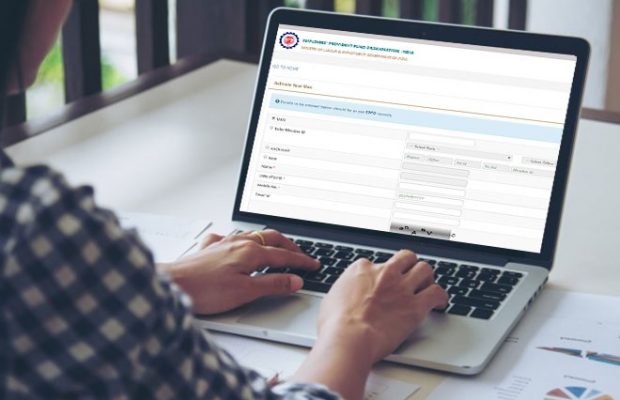Employee Provident Fund, or EPF, essentially serves as an efficient mode for employees’ savings. The employee and the employer submit equal amounts to the PF savings that form a significant sustenance source post-retirement or when changing jobs. The employers usually share the EPF statement at year-end.
Nevertheless, an employee contributing to an Employee Provident Fund account is eligible to monitor the balance in their EPF account. One of the prominent questions to the human resources department is what is the Epf balance check number?
There are numerous paths to check your EPF balance. You can do so through the Umang App, SMS, EPFO Member e-Sewa online, or a missed call on the Epf balance check number, among other services. This is beneficial for you in the following ways:
- You can budget your expenses wisely when you monitor your EPF account.
- You can take out a loan based on your EPF balance.
What is UAN?
UAN is the most important thing to remember (Universal Account Number). The employer must make the employees UAN active. It is different for each employee who participates in the EPF programme. Typically, the Employee Provident Fund Organization (EPFO) assigns UAN numbers. However, throughout their careers, regardless of their company, all workers will have a single UAN.
How to Monitor your EPF Account Balance?
The correct procedure for each of the multiple options to go through your EPF account is given below. You can choose the one apt for you.
- Via the Umang app
You, as an Employee, can use the Umang app on your smartphone to check your PF balance. The government released the Umang app to give citizens access to multiple government services in one location. The software allows users to access their EPF Passbook and submit and monitor their claims. The first step is registering with your phone number on the platform.
- Via SMS
You can also enquire about your EPF balance by sending a message to 7738299899. It will provide information regarding your PF balance and your most recent entry. The prerequisite is the registration of your UAN with the EPFO.
The correct format for the message is:
“EPFOHO UAN HIN”
If Hindi is your language of preference, type the first three characters of the language name, for ex-, “HIN.” The same message, “EPFOHO UAN MAL”, will give you a reply in Malayalam.
The function supports ten languages—English (the default), Kannada, Punjabi, Tamil, Hindi, Marathi, Telugu, Malayalam, Gujarati, and Bengali. The SMS needs to come from the UAN-registered mobile number.
- Via a Missed Call
If you have a number registered on the UAN website, you can access the information by making a missed call to 011-22901406 from your registered number. Ensure that your UAN has your bank account information, Aadhaar, and PAN. The best way is to ask your employer to get them in order as the service is free.
- Via the EPFO site
You can view your PF passbooks on the newly designed EPFO website. You can perform transactions through the original interface. Getting your account tagged with your UAN is best to see your EPF passbook on the website. Your EPF passbook is available on the internet for download or printing. Observe the steps below:
- Step 1: Visit www.epfindia.gov.in to get the member passbook
- Step 2: Choose the “For Employees” under “Our Services.”
- Step 3: Select “EPF Member Passbook” from the “Services” menu.
Before accessing the EPF member passbook, you should ensure the active status of your UAN from your company. Remember that although the EPFO provides UAN, your employer must verify and activate it. Therefore, if your UAN is active, log in using it and your password to view your passbook balance.
Conclusion
The EPF is essential for anyone in service life, and one should keep a continuous track of their contributions with their employers. This amount will come in handy during tough times; thus, you should keep a close eye on them and tackle any problem with these accounts before it is too late.
Read Also: Best Banks For Personal Loan