Business people often require an additional helping hand to assist them with their day-to-day affairs. From scheduling appointments to maintaining track of their meetings, a personal assistant or secretary proves helpful in adequately managing the day. It is an excellent option for big businesses with no such constraint on finance. However, when we see small companies or startups, they are hesitant to use a personal assistant due to the financial crunch. Email clients also serve the same purpose, though at an affordable price.
Nowadays, we can notice the launch of new email clients daily—some base their focus on functionality, some on design or user interface, and many others on collaboration. There are different users for each type, and at times it’s overwhelming to find a variety of choices. For example, as a Windows user, you may not find quality options as an email client other than Outlook. But not anymore; now you can use one more email client to manage your day-to-day activities better than any personal secretary. With EssentialPIM, your search ends here.
What does EssentialPIM have to offer?
- Ease of use.
- Interactive and straightforward user interface.
- Variety of valuable modules.
- Safety of user data.
- Synchronization capabilities.
- Handy and can be carried anywhere without the need for installation on another device.
- Timely notifications.
Email:
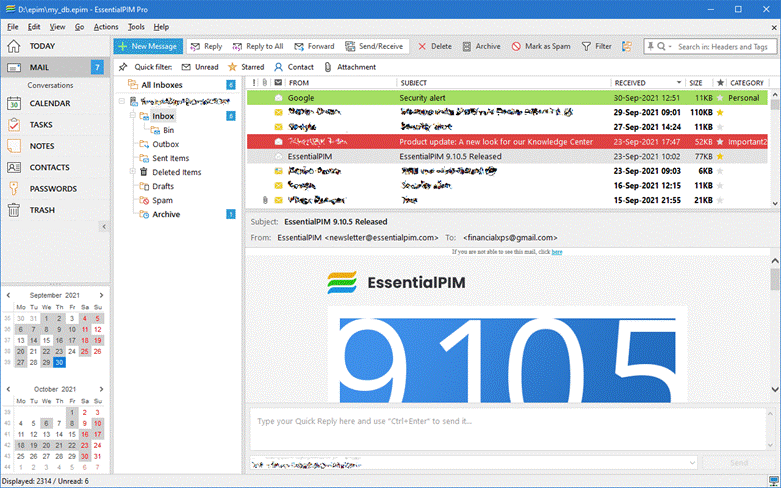
Emails are considered a secure, convincing, and speedy mode of communication, and because of these qualities, they have gained immense adoration and acceptability over time. Maintaining several email accounts seems to be a trend nowadays, and they also serve as mediums to serve different purposes too. So, for example, if you’re a business person, you may have several contacts, so you can keep separate emails catering to business, personal, or otherwise. So it makes it crucial for you to keep a tab on new emails each time they pop up. This practice may make you lose a vital deal you have been waiting for for ages.
With the email module of EssentialPIM, all these worries are at bay as it provides you with a unified inbox for multiple emails. The support of IMAP, POP, and Exchange protocols help you to utilize your email provider services in full swing without letting you miss even a single mail from any of your accounts. With PGP encryption, you can always maintain secure communication with your contacts.
As soon as you receive any mail, you can take swift action to get your business deals going in accessible mode. In case, amidst all the business communications, you have to send some personal messages to your relatives or personal contacts; you can add emojis to express your feelings.
There are various colorful categories for categorizing your messages as per the purpose. If you have to send a quotation the following day to a supplier and attend a meeting late at night, you can schedule the mail for the supplier on a prior basis. You can also use the auto archive feature to archive or delete your messages after the lapse of a particular time.
Calendar:
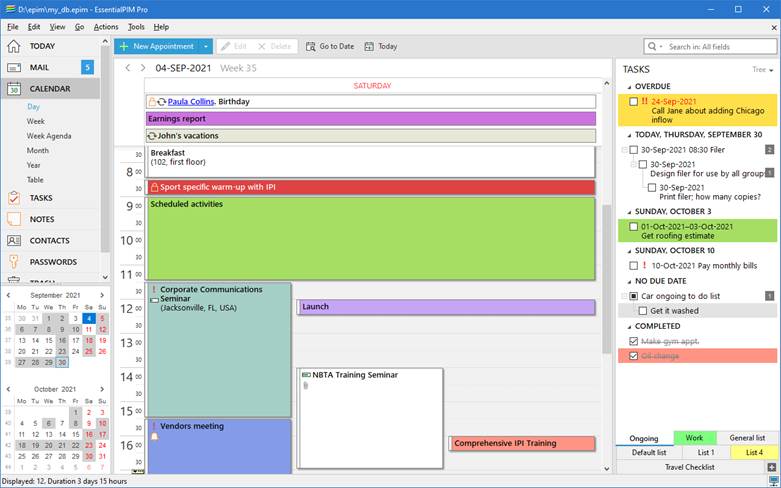
Being a business person is crucial when you have plenty of tasks at the start of the day. A ready list assists you with what work needs to get done on a priority basis in the morning and what can be done later in the day. Also, if you have a calendar marked in front of you with important dates, you can lead your day seamlessly, and you are not left clueless at any point.
The calendar module of EssentialPIM provides you with various views where you can view your calendar in days, weeks, months, years, or the agenda view. With this, you can also maintain separate calendars for different purposes such as business schedules, family affairs, vendors, etc. For example, if you’ve several vendors to keep, you can maintain the due dates of their cheques in a separate calendar to get a note of your expenditure and timely payments. In case there is any upcoming family event, you can find it listed in the family affairs calendar. You can also see that no event is clashing with the other; if it is happening, you can prepare for the same in advance.
In the calendar module, you also get timely reminders for your vendors’ meetings, business schedules, or a notification for a family gathering, and you can never miss out on anything. With the global sidebar, you can additionally easily view all your tasks while still being in the calendar and group them as per their due dates for a seamless management system.
Notes:
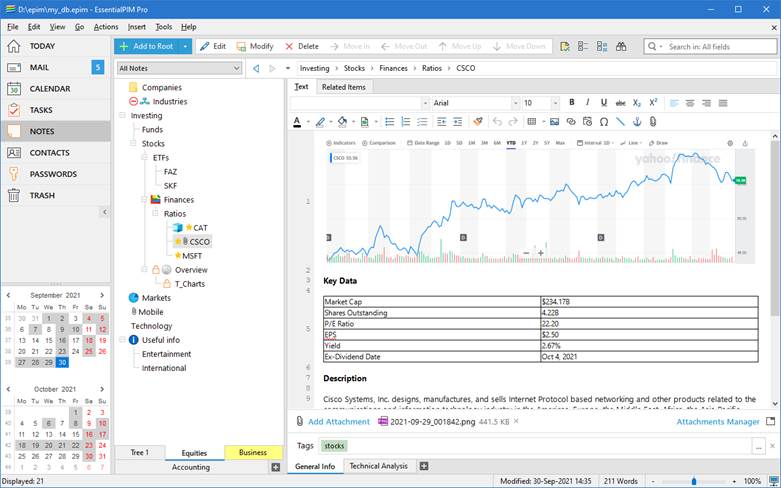
Being in business means having to note important stuff from time to time and pen down ideas at every step. You have no clue when a superb concept clicks on you, and you will get through it. However, jotting down any information or thought in a notebook or loose sheet of paper means you can lose it at any time. Also, you will be unable to make corrections without striking off lines or making a mess.
Thus, to help you out in this modern era, EssentialPIM has developed a much-needed notes module wherein you are free to pen down your thoughts without worrying about being lost, stolen, or anything wrong. For example, say no to any rewrites or not so clean looking work, as you can make several amendments without thinking twice. However, each change is still available for you to look at thanks to the previous version’s feature unless you decide to take it off from there.
You have the option to make your notes available to the public or keep them private if they are confidential. You also have the facility of creating sticky notes to make any critical information appear right in front of your eyes from the ease of your desktop screen.
If you have a bunch of sticky notes related to a similar topic, like, points to be discussed in the next meeting with other business people, group them all together. You can also use emails to share crucial information with others in your community, vendors, or anyone of your choice.
Contacts:
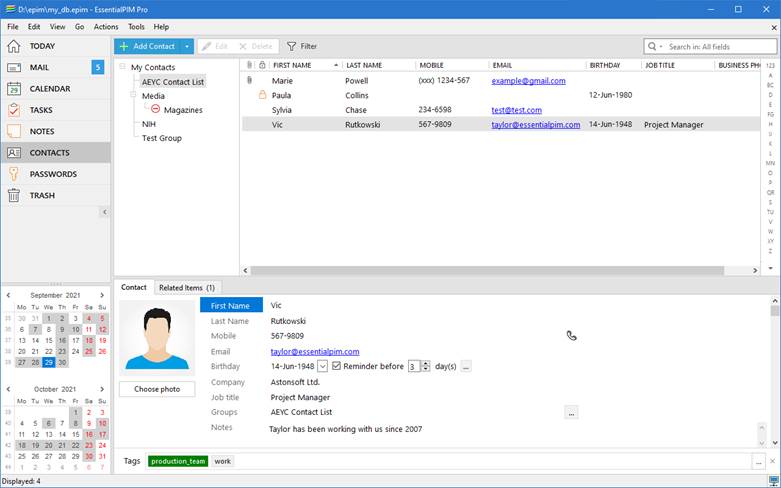
EssentialPIM has a contacts module wherein you can segregate information of a particular contact in different fields like name, email ID, birthday, etc. You will never lose any information related to your connection, as it’s safe in EssentialPIM.
There are many useful tools for performing functions like filtering, searching, and linking to related items. You will receive timely reminders for any contact’s birthday or any other momentous occasion other than meetings.
If you want your contacts to receive newsletters all at once but do not want to spare extra minutes typing the same message repeatedly, send them all together in a single click.
Passwords:
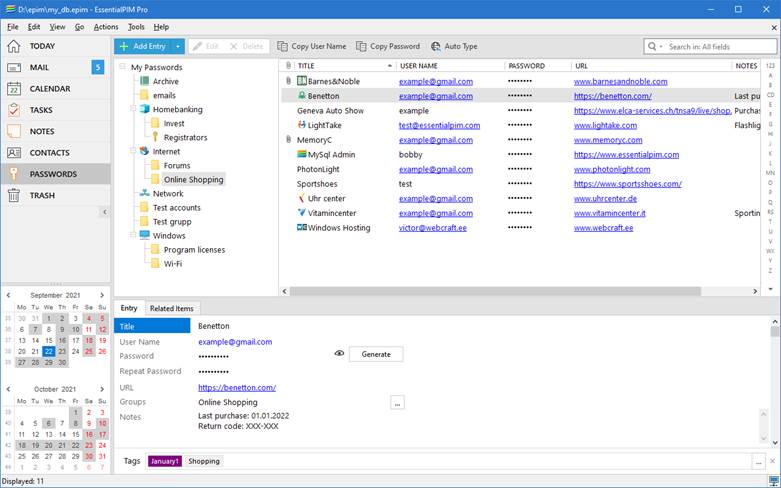
If you change your passwords quite often as you do not want to hamper your security, use the passwords module in EssentialPIM and never complain about losing your crucial information. Make use of defined passwords and patterns and arrange your passwords as per groups. For example, you can hierarchically set your passwords to find a neat arrangement. If you want to save time and refrain from re-typing passwords repeatedly, use the auto typing feature.
Tasks:
As a business person, you may get engaged in different tasks throughout the day, taking your eyes off the important stuff that needs to be completed urgently. Now with the tasks module of EssentialPIM, you can free yourself from any hassle and line tasks up to find them in an instance. The app facilitates the proper management of your day and time. Finally, there is an auto-delete feature with which you will find that the completed tasks vanish in an automatic mode. Or if you have delegated any task to an employee, you will be able to check their progress in the percentage of tasks completed. If any to-do item remains unfinished or half done, it will shift as an automatic feature to the next day and will continue to do so unless completed.
A global sidebar helps you focus on important events while being in the tasks module to have a glance at the start of your day. For example, you will see how many suppliers you have meetings with to get the quote for the material.
Today:
With the Today module of EssentialPIM, you get the latest updates about any critical event, such as a business meeting, a seminar, or exhibition, etc., and you can schedule your day accordingly. You can find important emails you have not read, any upcoming meetings, an appointment with a business person, etc.
Conclusion:
As a business person, you must be on your toes with daily updates of quotations, seminars, meetings, or anything related to your business. Amid all this hustle, you cannot concentrate on your relations and often forget the birthdays of essential persons or any other family function dates. But when you start using EssentialPIM, you will notice that it is better than having anyone remind you about your daily tasks, tell you about your performance, or how your employees are doing.
The data you are storing in EssentialPIM does not get locked in it; you can access it from anywhere by synchronization (with Google, Outlook for Microsoft 365, iCloud, etc.) and import and export features. With the facility of EPIM Cloud, you can synchronize your data with Windows and Android versions of EssentialPIM. This helps you out when traveling or out of your premises.
Being a cross-platform utility, EssentialPIM can be used almost everywhere. If you travel long distances regularly, use the software in a portable version on any Windows device and ditch your hefty laptop. With EssentialPIM, you will never need a personal secretary or anyone to assist you with day-to-day work. Moreover, if you have a startup or are a small businessman, rely on the software to guide you in the best possible way.
Also read about EssentialPIM for Educators


