If you are ready to permanently pull the plug on Instagram, you can easily delete your account. Before you do, though, know that this is an action that cannot be undone. Also, if you don’t first download your data, all the photos you shared on the social media app will be gone forever.
Delete your Instagram account:
- In a web browser, log into the Instagram account you want to delete. You cannot delete your account from within the Instagram app.
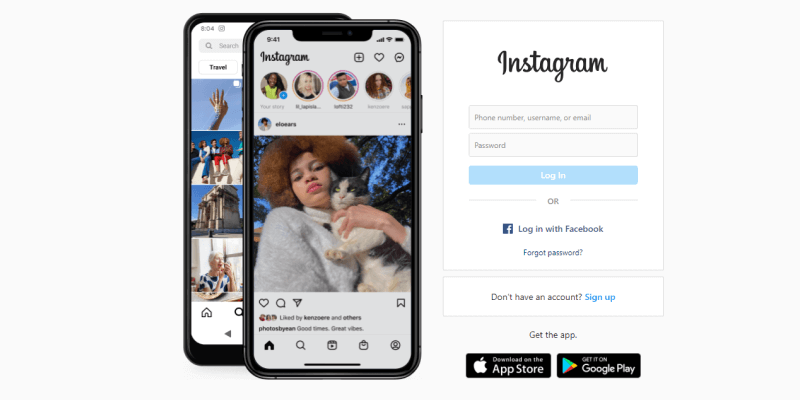
- Go to the Delete Your Account page, or follow this link to permanently delete your account.
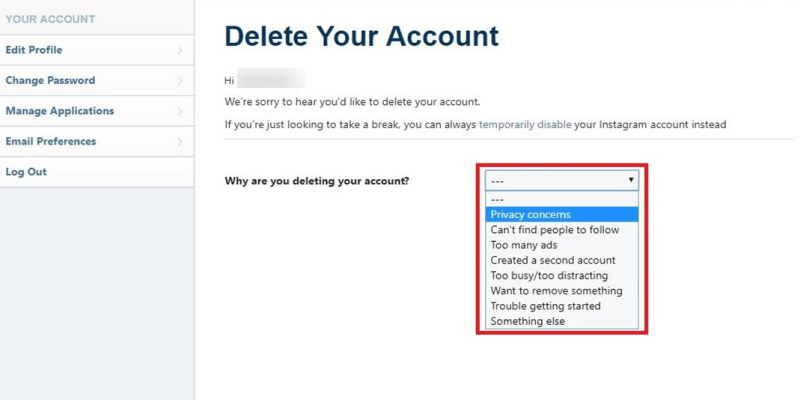
- In the Why do you want to delete [account name] section, choose the reason you are deleting your account.
- Re-enter your Instagram password.
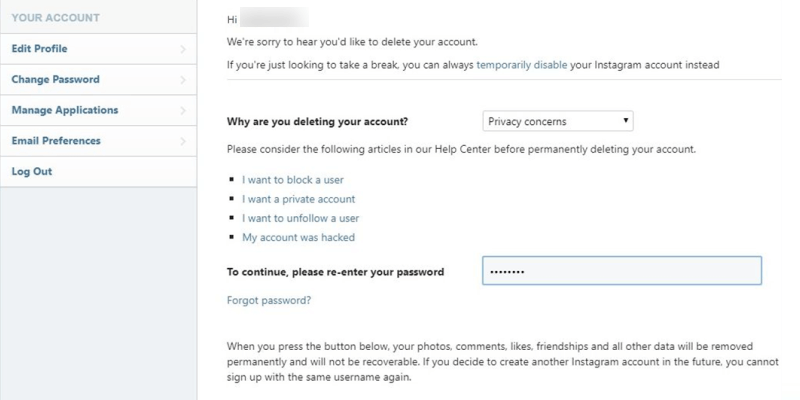
- Click the Delete [username] button.
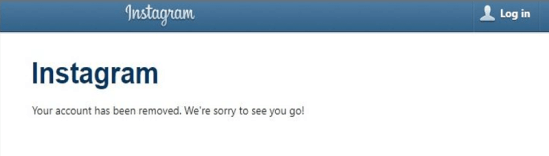
If you only want to take a temporary break from Instagram, you can deactivate your account instead. Read our full article for everything you need to know about downloading your Instagram data, deleting or deactivating your account, and reactivating it if you change your mind.
Downloading Your Instagram Data
Therefore, you may want to download your Instagram data before you delete your account, so you still have all the photos, videos, etc. that you have posted over time. To download a copy of your Instagram data:
- Go to your Instagram profile and select ‘Settings‘ (gear icon).
- Click on the ‘Privacy & Security tab and click ‘Request Download’.
- Enter the email address where you would like to receive a link to your Instagram data, followed by your password.
- Within 48 hours you should receive an email with a link to your data, titled ‘Your Instagram Data’. Click ‘Download Data’.
1. What is the difference between deactivating and deleting an Instagram account?
Based on your preferences, you can deactivate or permanently erase your Instagram.
Deactivating your account is only temporary. Simply log back into your login to recover all of this information and resume regular use of Instagram.
You cannot undo the deletion of your Instagram account, and you cannot reinstate a deleted account.
2. How do I temporarily disable my Instagram account?
If you wish to take a vacation from Instagram, follow these steps to deactivate or temporarily restrict or disable your account:
- Step 1: Log in to your Instagram account and click on the person symbol on your profile page.
- Step 2: Select ‘Edit Profile,’ then ‘Temporarily deactivate my account’ at the bottom of the screen.
- Step 3: When prompted, choose a reason from the drop-down option for why you are deactivating your account.
- Step 4: Enter your password again and choose ‘Temporarily deactivate the account.’
- Step 5: Your account has been disabled, and other users will be unable to access it until you log in again.
3. What happens when you temporarily disable your Instagram account?
When you temporarily disable your Instagram account, your profile becomes dormant, and other people may not be able to see what you have posted on your profile in the past. However, when you log back in again, you become visible on Instagram with the same username and your profile also becomes activated.
Conclusion
When you are a social media user, you must have information about how to permanently delete Instagram, pause an Instagram account, or cancel an Instagram account. If you also keep on asking if there is a way to delete Instagram accounts, this article should have guided you entirely on how to erase Instagram and what happens when you disable your Instagram account.
Now that you have all the information, you no longer need to ask: How do I delete my Instagram account or how to disable Instagram temporarily.


