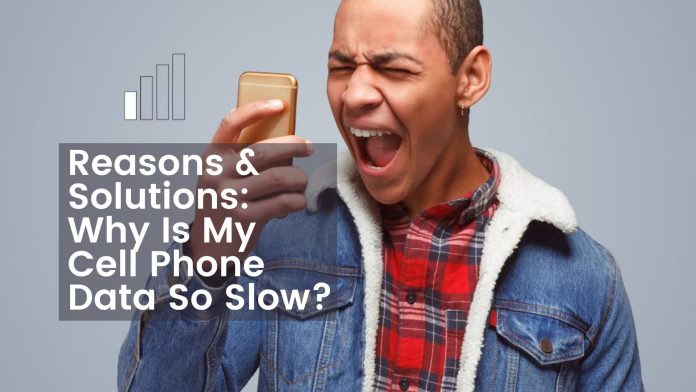In this digital era, everyone is dependent on internet connectivity to keep up with their everyday activities. The sources can vary. For example, some may be using Wi-Fi to stay connected, and others may be on the hotspot, mobile data, or ethernet.
While all day-to-day activities necessitate good quality internet connectivity, slow speed or poor signal strength irritates individuals.
Do you also have a concern “Why My Phone Data Speed is Slow?”
Or
You face frequent dropped calls or delayed messages.
The reasons for this can be many. For example, it could be the change in weather conditions, the farthest cellular tower location, or the poor network carrier services. However, many solutions including the installation of a signal phone booster and DAS are helpful.
So, if you are one of those who constantly face the times wondering about why cellular data functions slow, this write-up is for you. It will cover all the possible reasons and effective methods to solve the slow cellular internet speed problem.
Reasons for Slow Cellular Data Speed
The Router is Placed Inappropriately
If the router is not positioned appropriately, your mobile phone data performance will lag. Mostly, it is the signal-blocking materials, large doors, and floors that act as interference with the connection. Also, appliances like refrigerators or microwaves can weaken the Wi-Fi signal transmission.
Cellular Network Congestion
When enormous users are using mobile data simultaneously via hotspot or Wi-Fi, network congestion arises. Thus, internet connectivity slows down during peak hours.
Well, network congestion means the bandwidth is reduced. It results in apps taking more time than usual to load. Also, streaming videos or sending messages fails.
While there is no solution to fix this issue, you can prevent it by skipping using cellular data during peak times. These are usually the morning, evening times, and holidays.
Running Multiple Apps in the Background Simultaneously
This is one of the most frequent causes of poor network coverage. Multitasking has emerged as a result of online ease, which has made things simpler and quicker. But occasionally we run too many applications at once and forget to close them down. The simultaneous background operation of multiple apps uses a lot of data and slows down speed.
Hence, before opening any app, ensure you turn off all the other unwanted apps from the background and see if the trick works.
VPN Connection is Poor
A Virtual Private Network helps improve privacy and security when using the internet. However, it contributes to slowing down the internet speed. Also, it impacts the network coverage. Here, you can experiment with turning off the virtual private network and improving browsing performance. Try switching to a different VPN protocol as well.
Browser Cache is Full
The browser cache of your cellular device saves all the earlier made searches. It helps showcase quick results relevant to similar future searches. While the search for a particular subject becomes efficient, the phone also becomes slow when other apps are functioning utilizing the same internet connection.
Restrained Data Plan
Many service providers reduce phone data speed if the internet plan is restricted. Hence, you will experience slow data speed if the limit has exceeded that of the plan.
Solutions to Improving Cellular Data Speed
Change Router Location
It is usually mostly possible that some of the home corners face mobile data connectivity issues. However, some spots experience fast data speed performance. So, to avoid this imbalance, centralized router placement is advised. Preferably, install it where there are no big objects or walls constructed using signal-blocking materials. As this weakens the signals and consequently impacts the phone’s internet speed.
Reset Mobile Network Settings
You can try resetting the network speed settings of your mobile phone. It will help fix slow internet connectivity. Simply turn the network settings off and turn it on again. This may improve the speed of phone data to a great extent and better than before.
Assess Data Usage
It is advised to check the data usage if the mobile phone data function slower than usual. In case the data usage has exceeded the set limit, the internet speed will automatically slow down. As a result, add-ons come as the only solution to deal with slow data. Also, you can switch to any other network carrier with better plans and data usage options.
Install a Mobile Phone Signal Booster
If restarting the phone or resetting the network settings does not work, consider installing a signal phone booster. These are quite effective in achieving reliable network coverage, regardless of the carrier network. Also, a wide range of networks, gadgets, and carriers is available. All you need to do is simply make the ideal choice and begin experiencing quick data speeds.
Reboot Your Mobile Device
If your mobile phone has a removable battery, try taking it out and reinserting it after a minute. You can toggle between the Airplane on and off mode to try connection resetting.
This may not permanently solve your concern but can temporarily make the data speed faster. Also, it will wipe off all the unnecessary and unknown apps running in the background.
Keep Your Mobile Device Up-to-Date
Your iOS or Android devices may not be updated with the recently launched versions. Here, it could be possible that a simple click on the update button can do the trick. Thus, helping remove all the errors or bugs contributing to slow mobile data speed.
So, try updating your devices to the latest version and see if it works.
Conclusion
So, these are some possible causes behind the slow cellular data and the effective solutions mentioned to overcome these problems. You can try clearing the browser cache, rebooting the devices, and installing a mobile phone signal booster. A DAS antenna installation might also be beneficial in solving the issue of slow internet. If these things don’t seem to be working well, switching to a different cell phone service provider may be necessary. Additionally, you can seek assistance from specialized technicians to check and see if there is any issue within the phone itself and not with the internet connectivity.