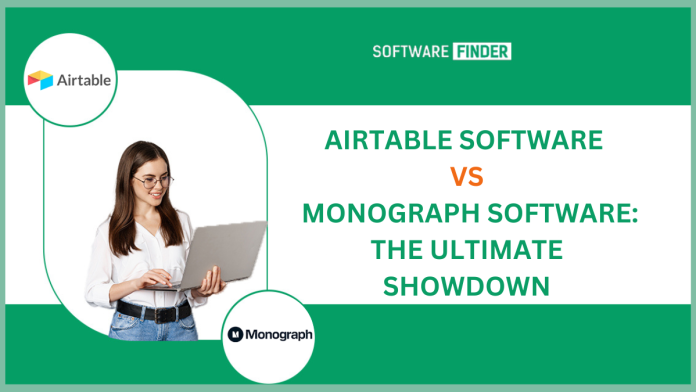Introduction
In today’s digital age, software tools play a crucial role in enhancing productivity and efficiency for businesses and professionals. When it comes to managing and organizing data, Airtable and Monograph are two popular options. Both offer unique features and functionalities that cater to different needs. This article aims to provide an in-depth comparison of Airtable software vs Monograph software, assisting you in making an informed decision based on your requirements.
Overview of Airtable Software
Airtable is a versatile collaboration platform that combines the features of a spreadsheet and a database. Airtable software offers a user-friendly interface that allows users to create customized databases, tables, and workflows. Airtable’s strength lies in its flexibility and adaptability, making it suitable for various use cases, including project management, content creation, and event planning.
Overview of Monograph Software
Monograph software, on the other hand, is specifically designed for architects and designers. It provides a comprehensive set of tools tailored to the needs of these professionals. Monograph offers features such as time tracking, budgeting, project management, and resource allocation. Its focus on architectural workflows sets it apart from general-purpose tools like Airtable.
Comparison of Features
Data Organization and Management
Airtable excels in its ability to organize and manage data. With its intuitive drag-and-drop interface, users can create customized databases and tables effortlessly. Airtable also supports attachments, linking records, and applying filters to sort and categorize data effectively.
Monograph, although primarily focused on project management, offers solid data organization capabilities. Monograph software allows users to track project details, assign tasks, and store files in a centralized location. However, Monograph’s data management features are more industry-specific, tailored to architectural projects.
Collaboration and Communication
Airtable provides robust collaboration features, enabling teams to work together seamlessly. Users can share databases and tables with specific permissions, allowing team members to view, edit, or comment on records. Airtable also offers real-time updates, making it easy for multiple users to collaborate simultaneously.
Monograph emphasizes collaboration within the architectural realm. It enables team members to share project updates, comment on tasks, and collaborate on deliverables. While Monograph’s collaboration features are industry-focused, they may not be as extensive as Airtable’s broad collaboration capabilities.
Customization and Integration
Airtable’s flexibility shines through its customization options. Users can create custom fields, define data types, and personalize views to match their specific requirements. Airtable also integrates with various third-party applications, allowing seamless data transfer and workflow automation.
Monograph, being geared towards architects and designers, offers customization options tailored to the industry’s needs. Users can customize project templates, define project phases, and track time and resources. However, Monograph’s integration options are more limited compared to Airtable.
Pricing and Scalability
Airtable offers a freemium model, providing free access with limited features and paid plans with additional functionalities. The paid plans offer increased storage, advanced features, and collaboration options. Airtable’s pricing is tiered, ensuring scalability for both individuals and teams.
Monograph follows a subscription-based pricing model, with different plans based on the number of users and features required. It offers a 14-day free trial for users to explore its capabilities. Monograph’s pricing is specifically tailored for architectural professionals and firms.
Pricing Table
| Airtable | Monograph | |
|---|---|---|
| Free Plan | Available | Not Available |
| Starting Price | $10/user/month | $30/user/month |
| Collaboration | Advanced Features | Architectural Workflow |
| Integration Options | Extensive | Limited |
| Scalability | Suitable for Individuals | Suitable for Firms |
Conclusion
Choosing the right software tool depends on your specific needs and industry focus. Airtable offers a versatile solution for data organization and collaboration across various domains. On the other hand, Monograph provides a specialized platform catering to the architectural industry’s unique requirements. Assess your priorities, consider the features discussed, and select the software that aligns best with your objectives and workflow.
Read also: Workforce Software Monday: Comprehensive Guide in 2022
FAQs
- Q: Can Airtable be used for architectural projects? A: While Airtable is a flexible tool, Monograph is specifically designed for architects and offers features tailored to the architectural industry.
- Q: Does Monograph offer a free plan? A: Monograph does not offer a free plan, but it provides a 14-day free trial for users to explore its capabilities.
- Q: Can I collaborate with team members on Airtable? A: Yes, Airtable offers extensive collaboration features, allowing team members to work together in real-time.
- Q: Does Monograph integrate with other software tools? A: Monograph offers limited integration options compared to Airtable, as its focus is primarily on the architectural industry.
- Q: What is the starting price for Airtable and Monograph? A: Airtable’s starting price is $10 per user per month, while Monograph’s starting price is $30 per user per month.