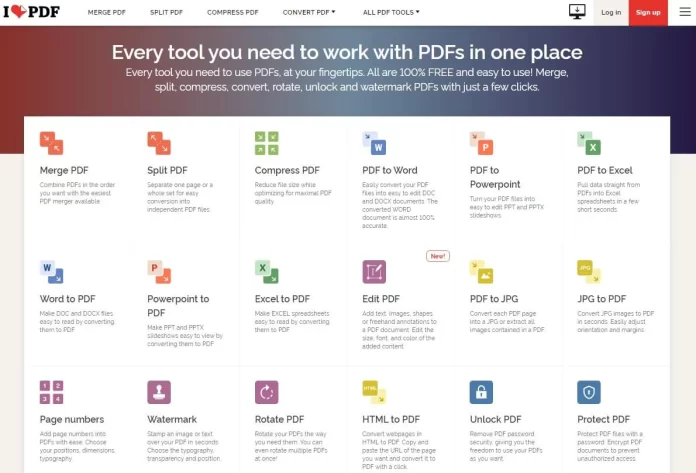These days, PDF files are fairly common. PDFs are typically the best way for people to share private photos, documents, and files. The use of PDF reader software is essential for navigating the document and sharing it as we see fit.
You found an error in the paper you were about to give your buddy via PDF. That file must contain the error; otherwise, you cannot transmit it. Here is where a PDF editor is required.
While there are many expensive word to pdf editors that may help you modify your PDF, what if I told you about the best programme of its kind that is completely free? A free PDF editor called UPDF is now available. We’ve examined it and are sharing its qualities with you. When you convert a file into an excel to pdf document, any files that were previously uploaded to our systems will be promptly removed.
We’ll explore UPDF in more detail here.
How does UPDF work?
Users of macOS and Windows can download UPDF for free. Simple steps and minimal effort make it easy to read and edit PDF files.
It is much more than just a straightforward PDF editor because it aids in file organization. You can edit by simply importing files and dragging and dropping pages into place.
It only takes a few seconds to edit your files with these handy steps.
UPDF has the following features:
1. Creating and editing PDF files
UPDF for Mac makes it simple to add or remove text and change text attributes like font style, font color, and size without requiring any prior knowledge of editing PDFs.
While working on your PDF, you can achieve an orderly and tidy layout with the help of the text alignment feature. With the help of this free PDF editor, you can crop, rotate, change, extract, or delete images.
Page organization in PDF:
There isn’t a better PDF editor out there for organizing PDF pages than UPDF. Users can have several PDF files open at once thanks to the batch processing feature.
The user can arrange PDFs whatever they like with this amazing PDF reader. With the aid of this, you can simply rotate, reorganize, and even change the orientation of the page.
In addition, it offers the option of extracting and deleting unnecessary PDF pages.
2. PDF file with annotations
What additional functionality is necessary if you can make notes about important material as you read your PDF? You can highlight, underline, and strikeout any portions of your PDF that catch your attention using this PDF viewer.
Moreover, shapes and text boxes can even be added for a quick and efficient text addition process.
When you’re cruising through your PDF, you can add any extra information with a sticky note.
3. PDF files can be viewed and navigated as follows:
You may view and navigate through your PDF pages with the UPDF. The text can be zoomed where it is difficult to read thanks to the magnification capability. You can also bookmark a certain section so you can conveniently take a look at it later.
It is also possible to use the wonderful feature of seamlessly navigating between PDF pages while working. You can quickly navigate to the page you want by using the search option.
UPDF’s advantages include:
- Compared to other editors on the market, UPDF offers a better user experience.
- Due to the fact that the app does not require any specific prior knowledge to use, its interference is user-friendly.
- By working faster, you save time and increase productivity.
- The amazing services are totally free and won’t cost you a dime.