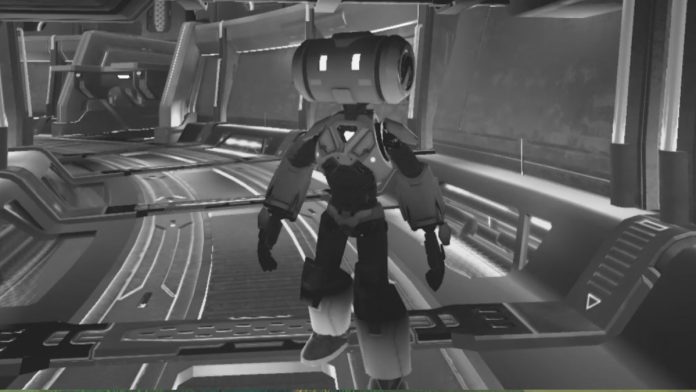No code game engine toolkits are software packages that allow users to create games without needing to write a single line of code. These tools provide the ability for users to design and develop their own video games without having any prior programming knowledge or experience. No code game engines provide users with an array of features and functions to create their own gaming experiences, such as drag-and-drop editors, visual scripting systems, asset libraries, and world creation tools.
Using these no code game engine toolkits, developers can quickly and easily prototype a concept for their game or bring an existing concept to life. Most no code game engines provide detailed documentation which helps developers learn how to utilize the different components of the software. Toolkits generally also offer an established community of support in which users can ask questions and find useful tutorials on creating games with the specific engine they are using.
No code game engine tools have become increasingly popular due to the ease and accessibility they offer aspiring developers who are looking for a way into designing video games. With these toolkits, people can now craft experiential game environments that are exciting and engaging for players all around the world – from small indie productions all the way up to large scale commercial projects – without needing any coding experience whatsoever!
Benefits of Using a No Code Toolkit for Game Development
• Quickly and easily bring concepts to life with drag-and-drop editors
• Create complex games out of the box without writing a single line of code
• Accessible to users with no prior programming knowledge or experience
• Create an immersive game environment for players around the world
• Take advantage of established communities offering support and tutorials
• Create prototypes quickly and efficiently without needing to invest a lot of time or money
• Produce high-quality games that are optimized for multiple platforms
• Utilize asset libraries with premade objects, characters, and background images.
No code game engine toolkits allow developers to create games in an efficient, cost-effective way while having access to the latest technologies and features. They provide users with the ability to create amazing gaming experiences without needing any programming knowledge or experience – all made possible by providing drag-and-drop editors, visual scripting systems, asset libraries, world creation tools and more!
Exploring the Different Types of No Code Game Engines
No code game engines come in a variety of types, each offering their own unique set of features and capabilities. These include tools built using HTML5 or JavaScript, such as Construct 3; apps that are designed for mobile platforms like Unity; visual scripting systems that use flowcharts to create interactions between objects, such as Unreal Blueprints; and game development suites, like GameMaker Studio.
No code game engines also come with a range of pre-made assets such as characters, backgrounds, objects and more – allowing developers to customize their games without spending extra time on asset creation. Additionally, most engines offer other features such as online leaderboards and achievements so developers can seamlessly integrate these into their games.
Tips for Designing with a No Code Game Engine
• Start with a well-defined concept: Before you begin designing, make sure to have an idea of what your game should look like—including the aesthetic, story, characters and more. This will help guide you throughout the development process.
• Get familiar with the toolkit: Most no code game engines come with detailed documentation on how to use their different components – take advantage of this before beginning development so you can get comfortable with all of the features offered in the engine.
• Utilize pre-made assets: Take advantage of asset libraries that come packed in most no code game engines to quickly populate levels and save time not having to create all the assets yourself.
• Test regularly: As you develop your game, continually test and refine the experience to ensure that all of the features are functioning properly and that all bugs have been ironed out.
• Take advantage of support: Reach out to other experienced developers in the community for advice if you get stuck or have any questions. Most no code game engines come with an established community of people who can help.
No code game engine toolkits offer an easy way for developers to create games without needing any prior programming knowledge or experience. Utilizing these tools, users can quickly and easily bring ideas to life – customize their games with pre-made assets, build immersive worlds, integrate social elements such as leaderboards and achievements, and more! With a bit of practice and guidance from the community, no code game engine toolkits can be an incredibly useful asset for aspiring developers.
Examples of Popular Games Developed with a No Code Toolkit
• Crossy Road (HTML5)
• Monument Valley (Unity)
• Cuphead (GameMaker Studio 2)
• Stardew Valley (Construct 3)
• Alto’s Adventure (Unreal Blueprints)
• Fruit Ninja (Unity)
No code game engine toolkits are a great way to get into game development without needing any prior coding knowledge or experience. With these tools, users can quickly and easily design immersive games for multiple platforms that can be enjoyed by players all around the world! So if you’re looking to make your own video game, no code game engines offer an accessible and powerful way to bring your concepts to life.
Common Pitfalls to Avoid When Working With No Code Toolkits
• Trying to do too much at once: Don’t attempt to design and build an entire game all in one go. Break down the development process into smaller chunks and take your time.
• Not thoroughly testing before launch: Make sure to consistently test your game throughout the development process, as this will help catch any bugs or functionality issues that may arise.
• Getting stuck on a single feature: When you get stuck on something, don’t spend too much time trying to figure it out yourself – reach out to the community for support if you need help!
• Underestimating how long certain tasks may take: Give yourself ample time when working with no code toolkits so that you can ensure the highest quality product.
• Not taking advantage of pre-made assets: Make use of asset libraries that come with most no code game engines to save time and energy when creating your game.
Using a no code toolkit for game development can be incredibly beneficial, allowing users to create amazing games without needing any prior coding knowledge or experience. However, there are some common pitfalls and mistakes to avoid when working with these tools – so make sure to keep in mind the tips mentioned above for better results! With the right approach, you’ll be able to bring your concepts to life and produce high-quality games in no time.